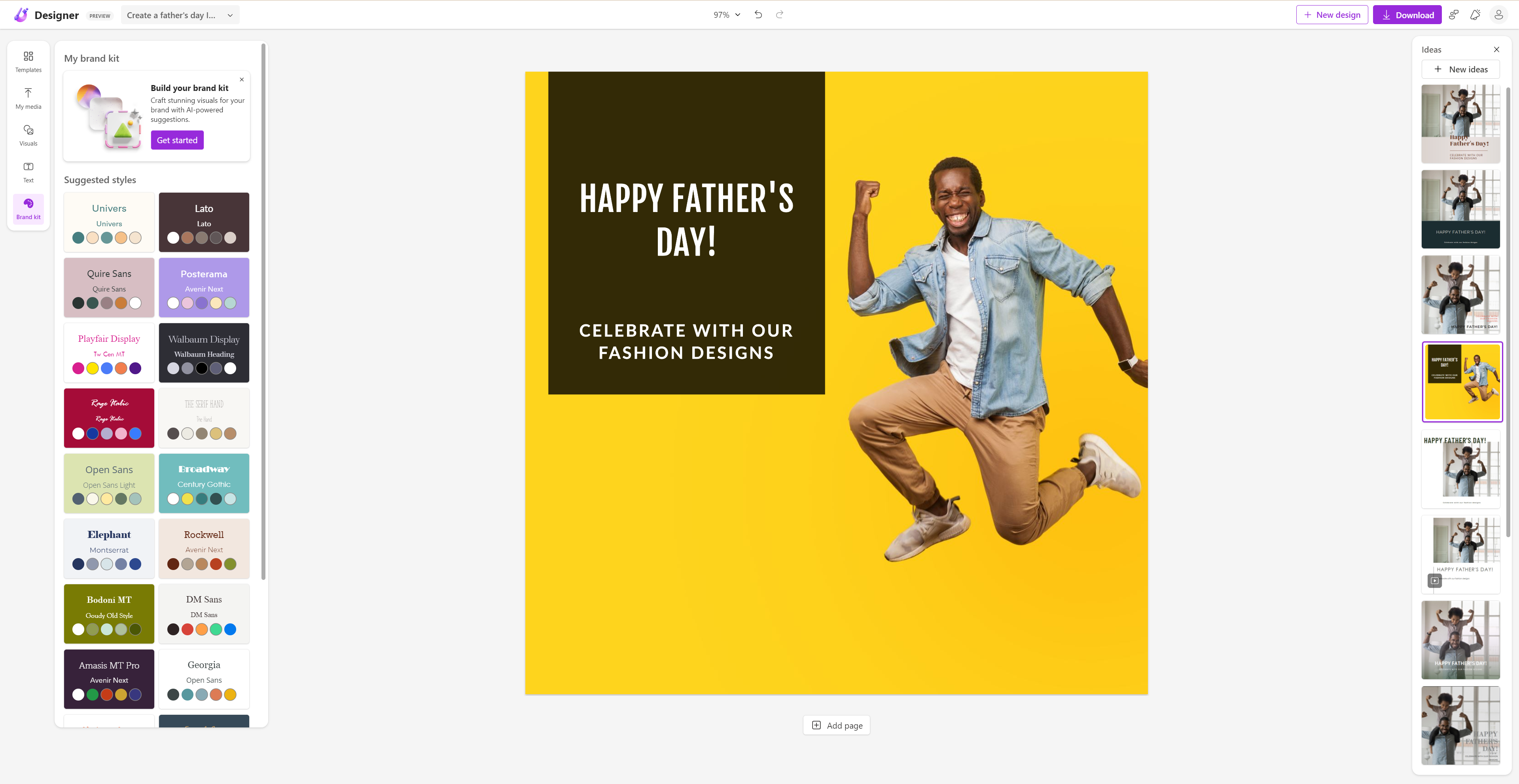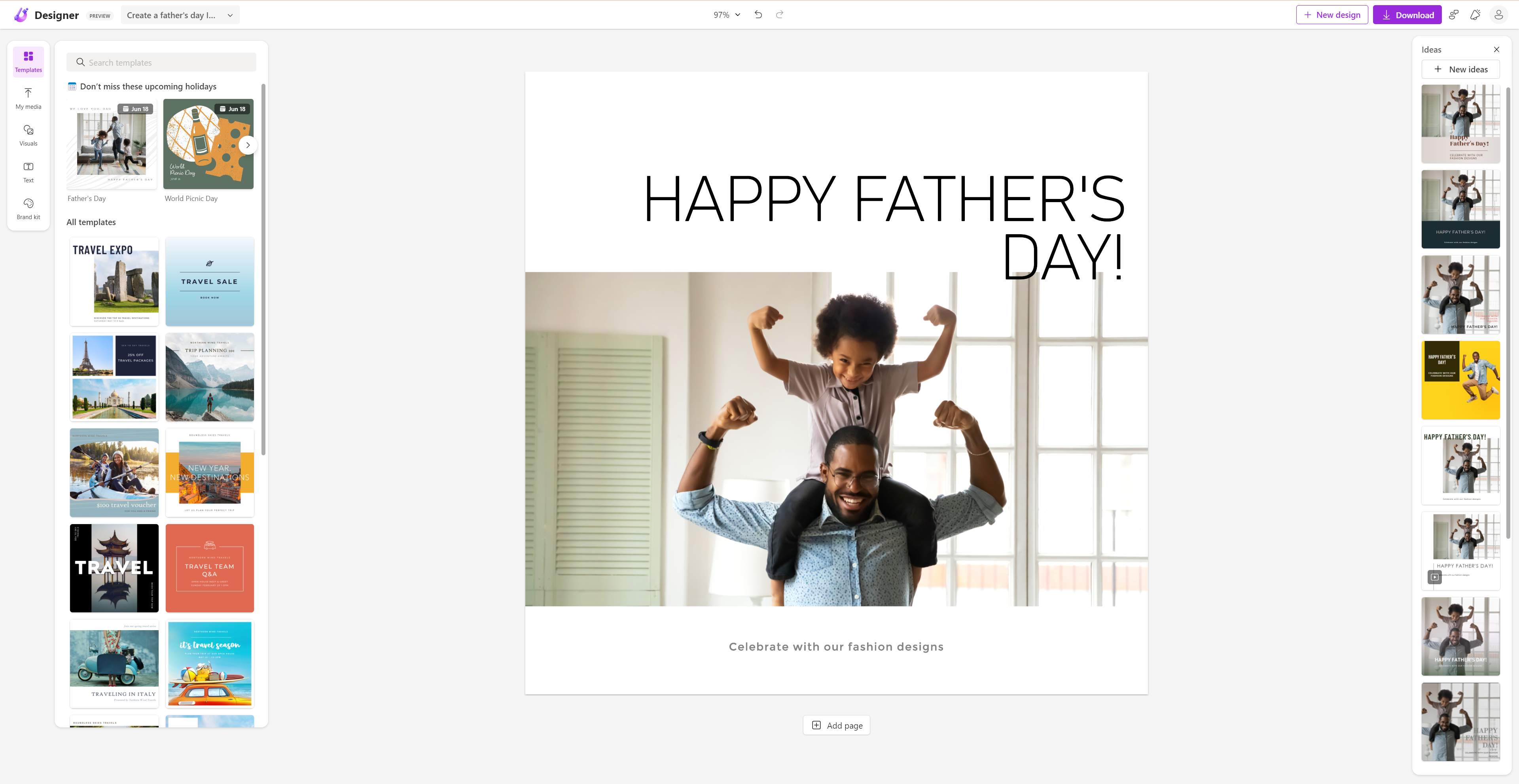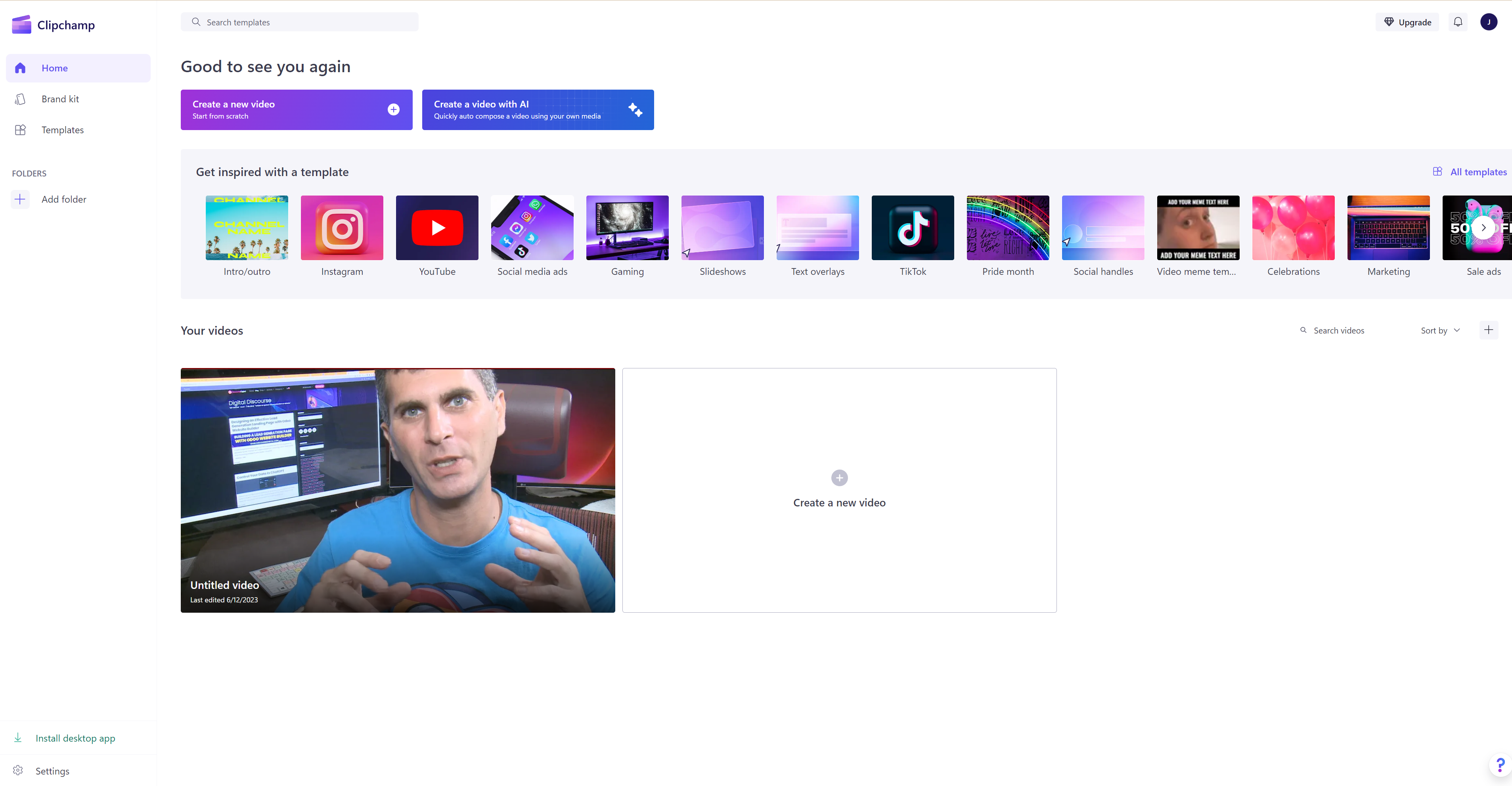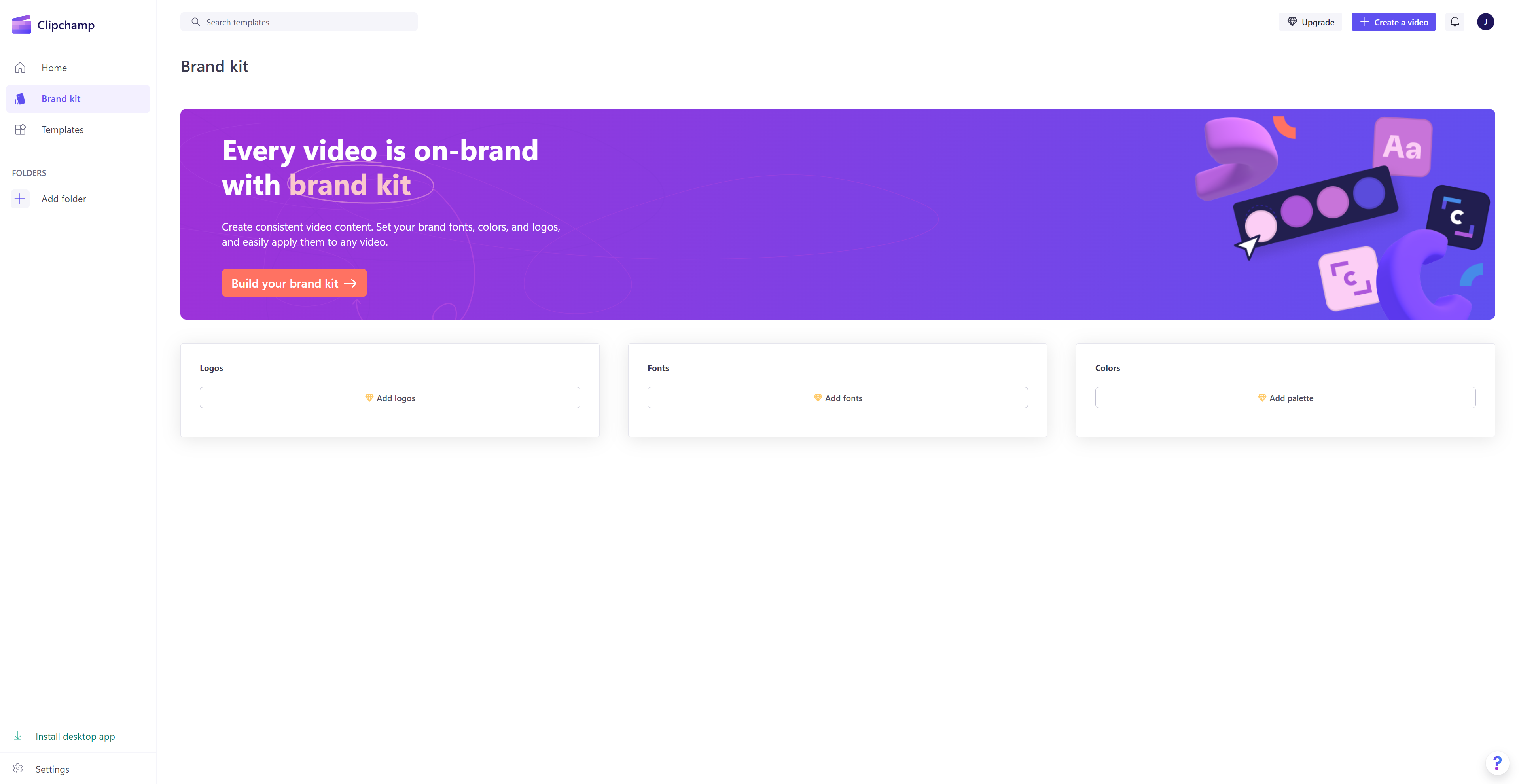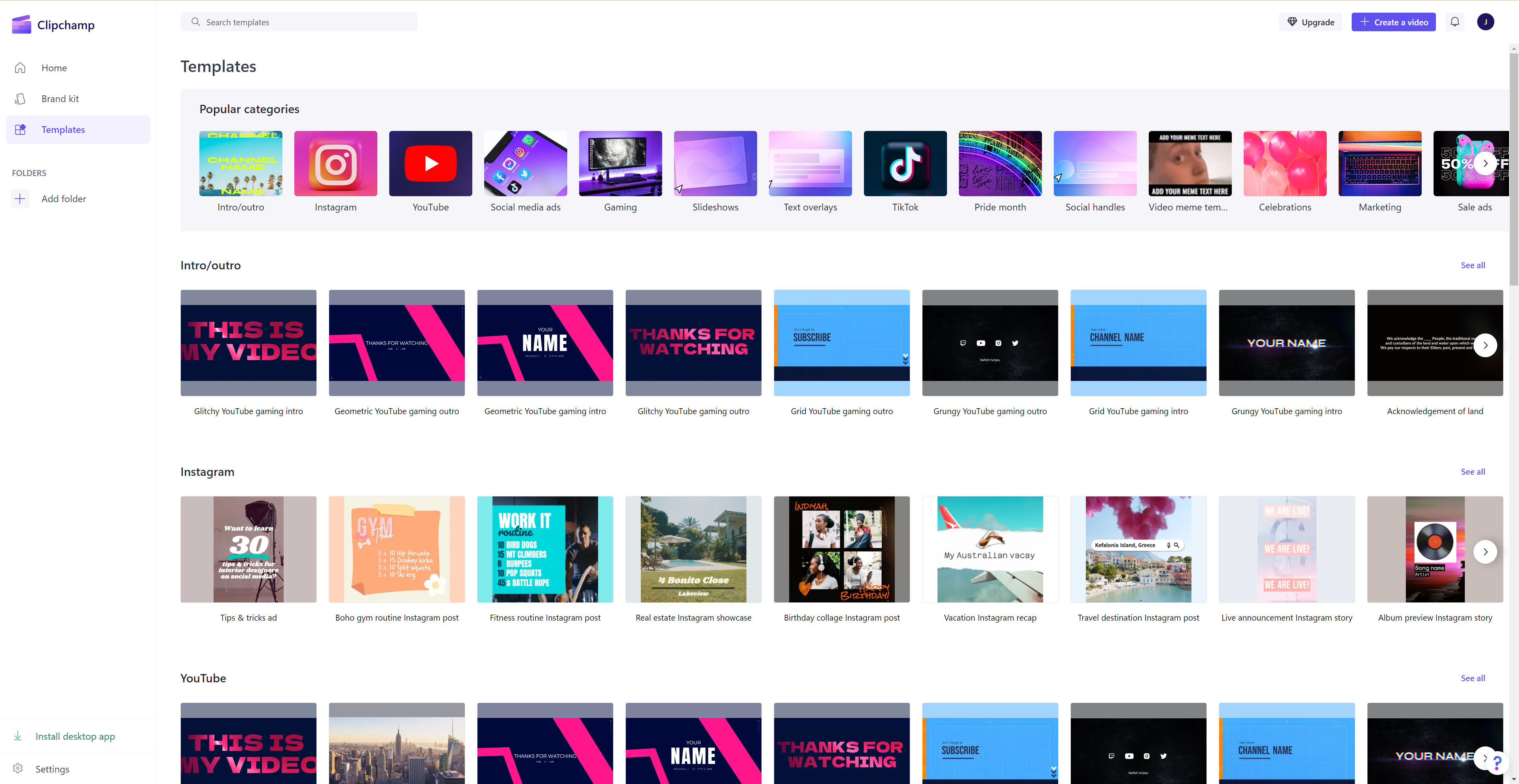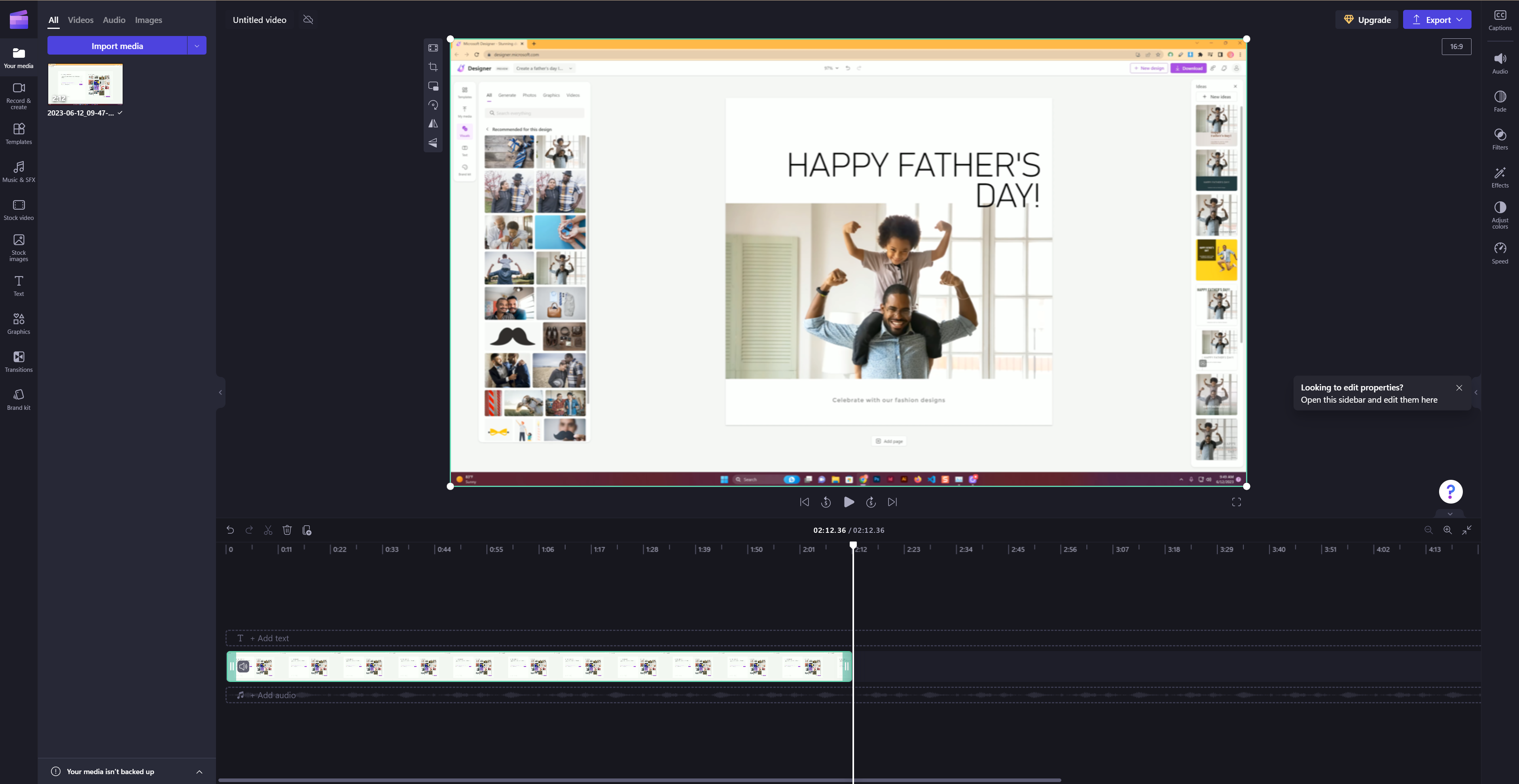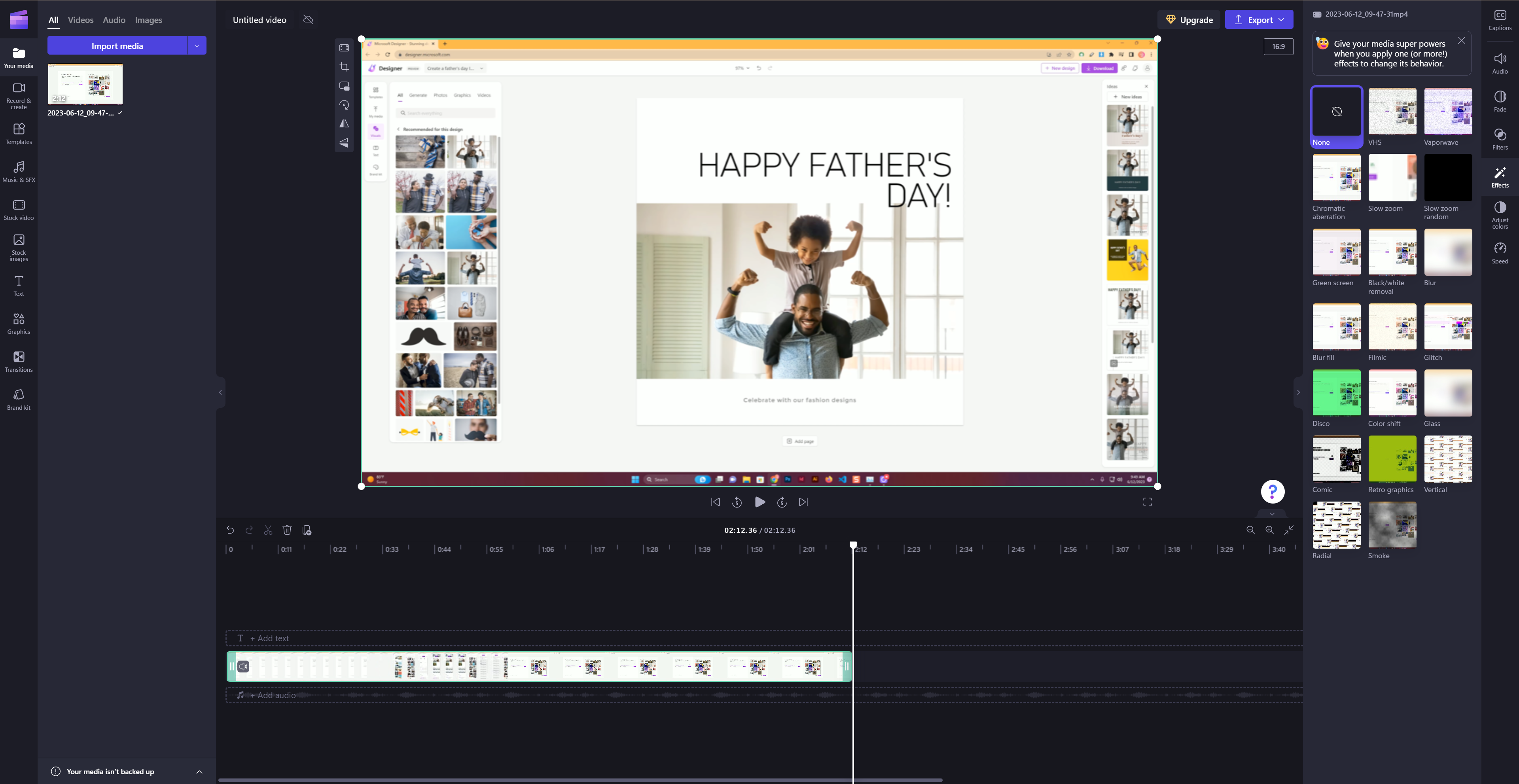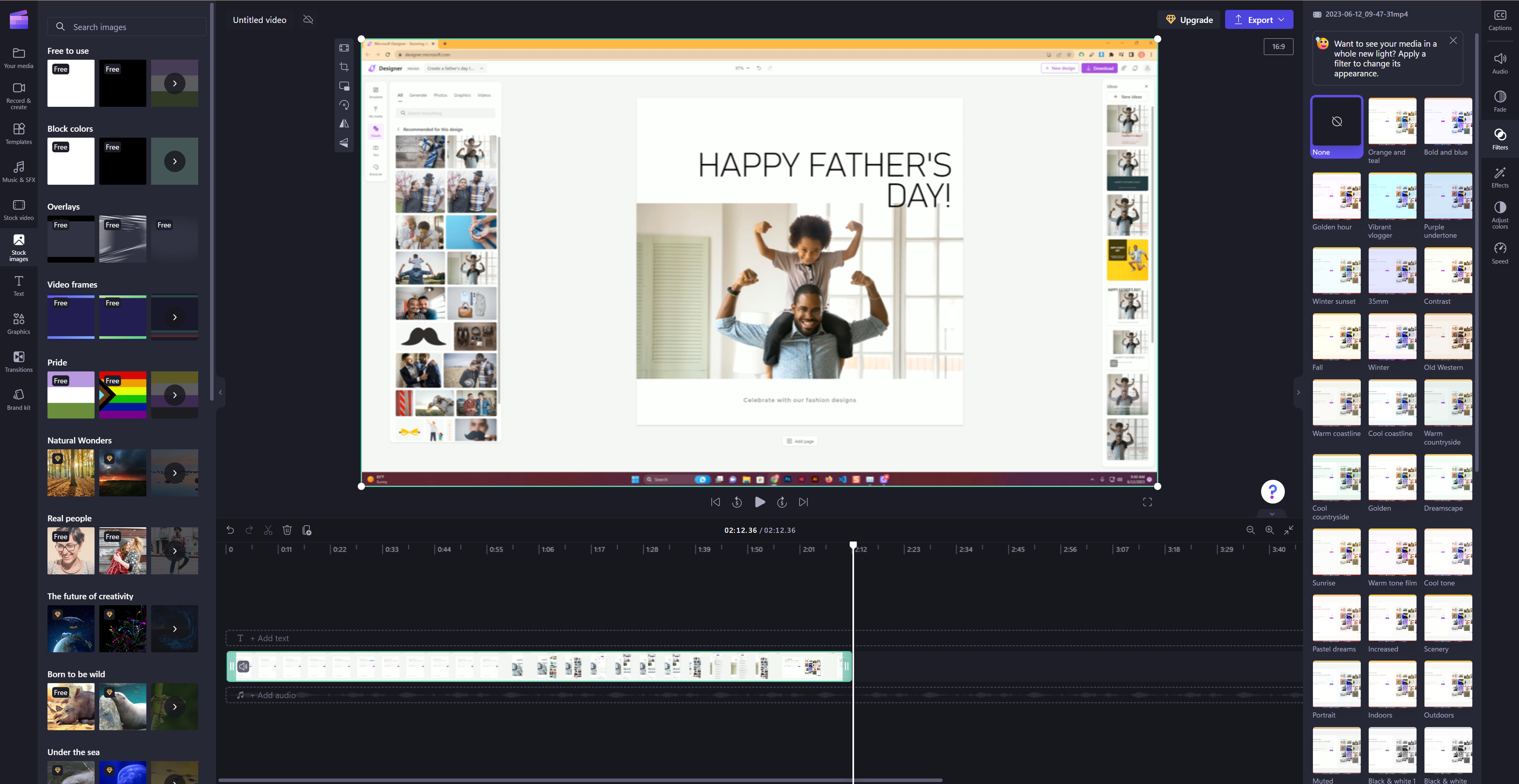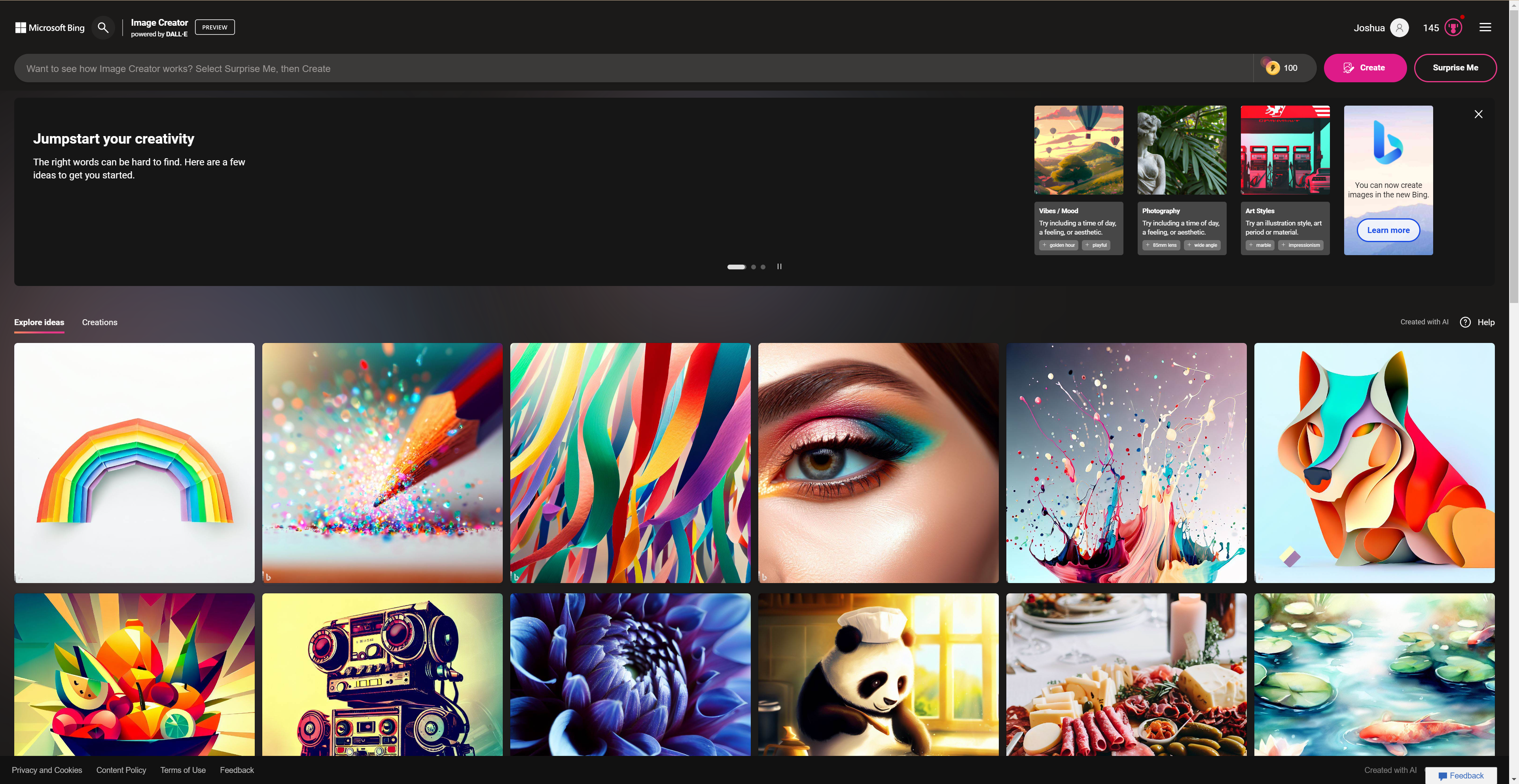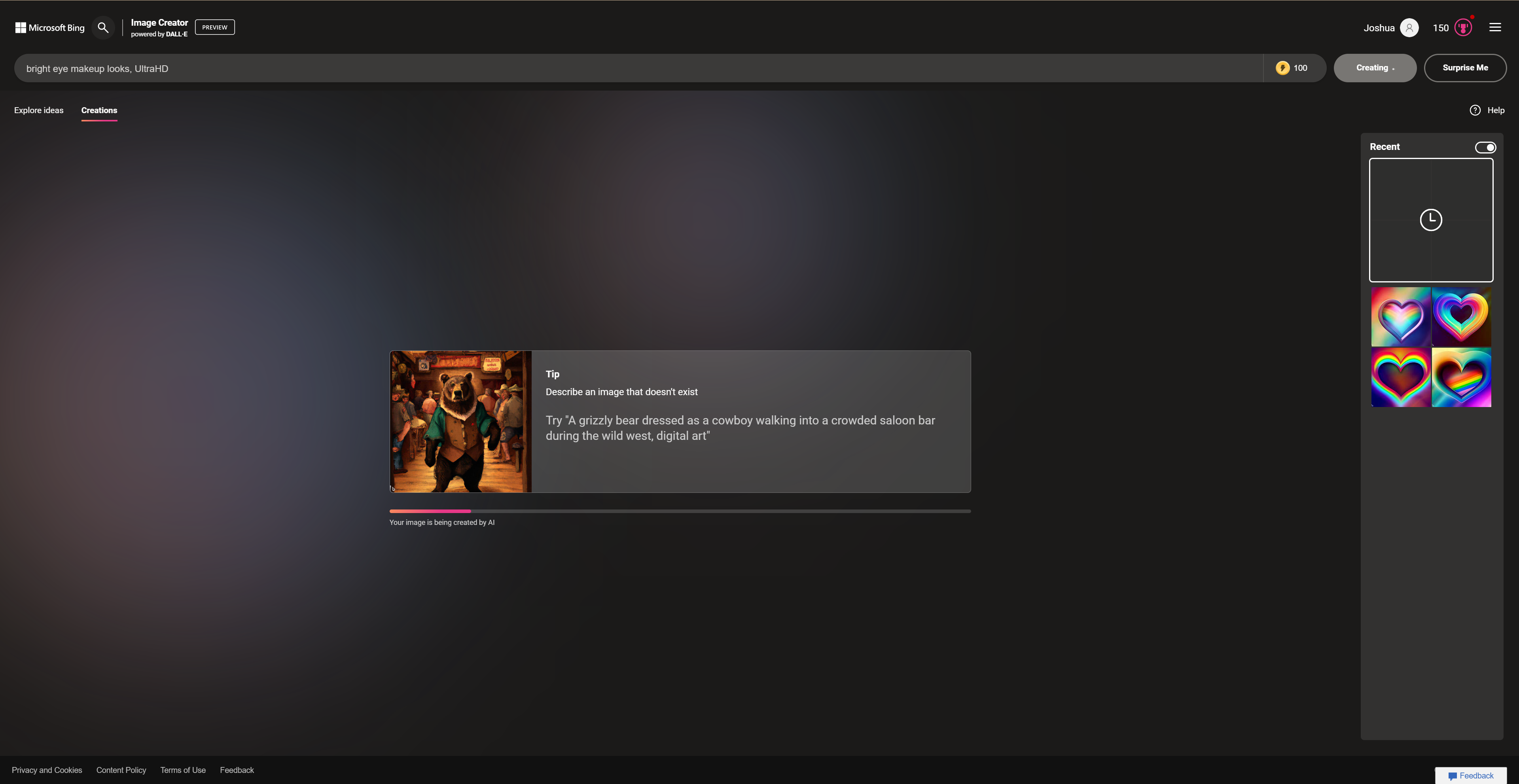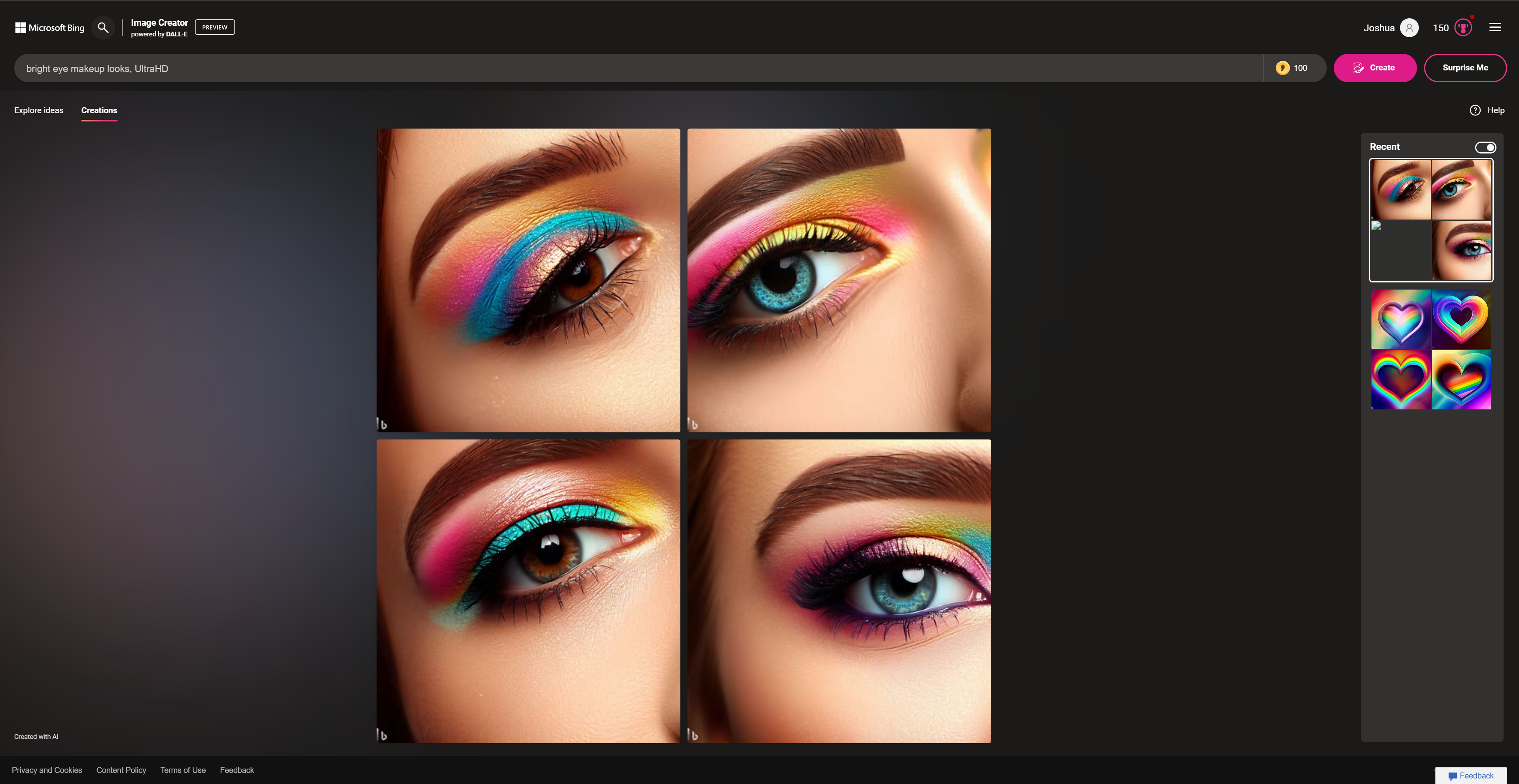Today, I want to talk about the new tools from Microsoft that are designed to bridge the gap between productivity and creativity. These tools, available as beta to some users, are part of Microsoft 365 family of products. The last few years have seen a shift in how we use PCs, with essential tasks moving online and content creation becoming a significant part of the digital economy. Microsoft hopes to leverage the powerful OpenAI GPT and DALLE models to stimulate the creative design process like never before.
Microsoft has always been at the forefront of innovation, and these new tools are no exception. They are designed to help us work, learn, organize, connect, and create more efficiently, especially for non-design professionals. Microsoft's new tools are designed to support this shift and empower everyone to be a creator.
Let’s take a look at these exciting new tools that are now available in Beta Preview from Microsoft 365.
Microsoft Designer: Your AI-Powered Graphic Design Assistant
First off is the introduction of Microsoft Designer, a dynamic graphic design app that resides as a standalone web application outside the Microsoft 365 office suite. This AI-powered tool helps you create stunning social media posts, invitations, presentations, graphics, and more. It uses OpenAI’s DALL∙E model to generate a variety of design options with minimal effort. With Microsoft Designer, you can start with an idea and let the AI do the heavy lifting, creating unique designs that align with your vision for your brand without using professional design tools.
The app takes images and text that you enter and creates a dozen or so static and animated designs that are perfect for social media and email marketing campaigns. Whether you simply want to be inspired or create content for your new side hustle, Designer can make your life easier.
Having trouble finding the words to say? No problem! Powered by GPT4, the Designer app makes creating copy and finding hashtags easier than ever. Simply enter a few words about what you would like to say, and Designer will create an unlimited amount of options for you! Worried about finding an appropriate hashtag? The auto hashtag feature will instantly generate relevant tags for your posts!
If you are marketing a brand, you will want to have your colors and fonts prepared and added to the Brand Kit feature so you can quickly create on-brand messages with as little as a few words! Finally, Designer makes keeping up with your social profiles simple with direct sharing to Instagram Business pages, Facebook pages and LinkedIn.
MS Designer Features:
- Its currently free!
- Generate designs from descriptions or images
- Generate images using Ai and pull stock photos
- Create simple animations using descriptions only
- Save recent designs
- Download your design or share on social media directly
- Add your own media from popular apps or your device
- Create branding resources including fonts, colors and logos for easy reuse
- Stylize text and fonts easily
- Choose from tons of stock images, graphics and illustrations
- Web app and native apps available
Microsoft Clipchamp: Video Editing Made Easy
Microsoft has also officially welcomed Clipchamp to the Microsoft 365 family. This free video editor allows you to create professional-grade videos without needing to be a video editing expert. Whether you're making a vlog, a family video, or a highlight reel, Clipchamp makes the video editing process quick and easy.
It offers a wide range of features that make it a versatile option for anyone looking to create, edit and share video content but is targeted specifically at non-professionals. Some of the primary features include a video editor, camera recorder, screen recorder, text-to-speech functionality, a brand kit, green screen capabilities, video overlay, trimming, GIF making, video cropping, resizing, and AI video editing. It's an easy-to-use tool, requiring no prior expertise in video editing, making it accessible to new and established creators alike.
Clipchamp's smart tools like auto-captions and text-to-speech can transcribe video audio into readable captions in over 140 languages, and convert text into speech, replicating a wide range of natural-sounding voices. The tool also allows for video resizing to suit any platform, and offers a speaker coach feature to improve communication skills. Users can create unlimited videos in high definition without watermarks for free. A note on the video to use: My Nikon MP4 shot at 1080p and 30fps works well, but it did not work with an older camera with 1080i video at 59.95fps and a 2:3 pulldown.
Clipchamp is a quick and easy tool for creators, businesses, educators, and everyday editors to get started making high quality video content. It’s an exciting app for creators on the go like myself, and I expect it will be a useful tool in my creator's toolkit! The platform is available as an in-browser app, desktop app for Windows 10 and 11, and a mobile app for iOS devices.
Clipchamp Features:
- Web and Native apps available
- 1080p max resolution supported
- Download or share directly on social media
- Record directly through the app
- Apply tons of templates
- Quickly add royalty free music or sound effects
- Quickly add stock video or images
- Add text and animated text
- Apply over 2 dozen modern transitions
- Manage your brand assets, logos, colors, and fonts
- Quickly add subtitles
- Easily translate subtitles to 140 languages
- Adjust audio levels
- Apply fades, filters and effects to assets
- Color adjustment
- Speedup or slow down clips
- Change the shade or adjust colors
- Upgrade to paid plan for premium stock resources, premium filters, content backup and brand assets
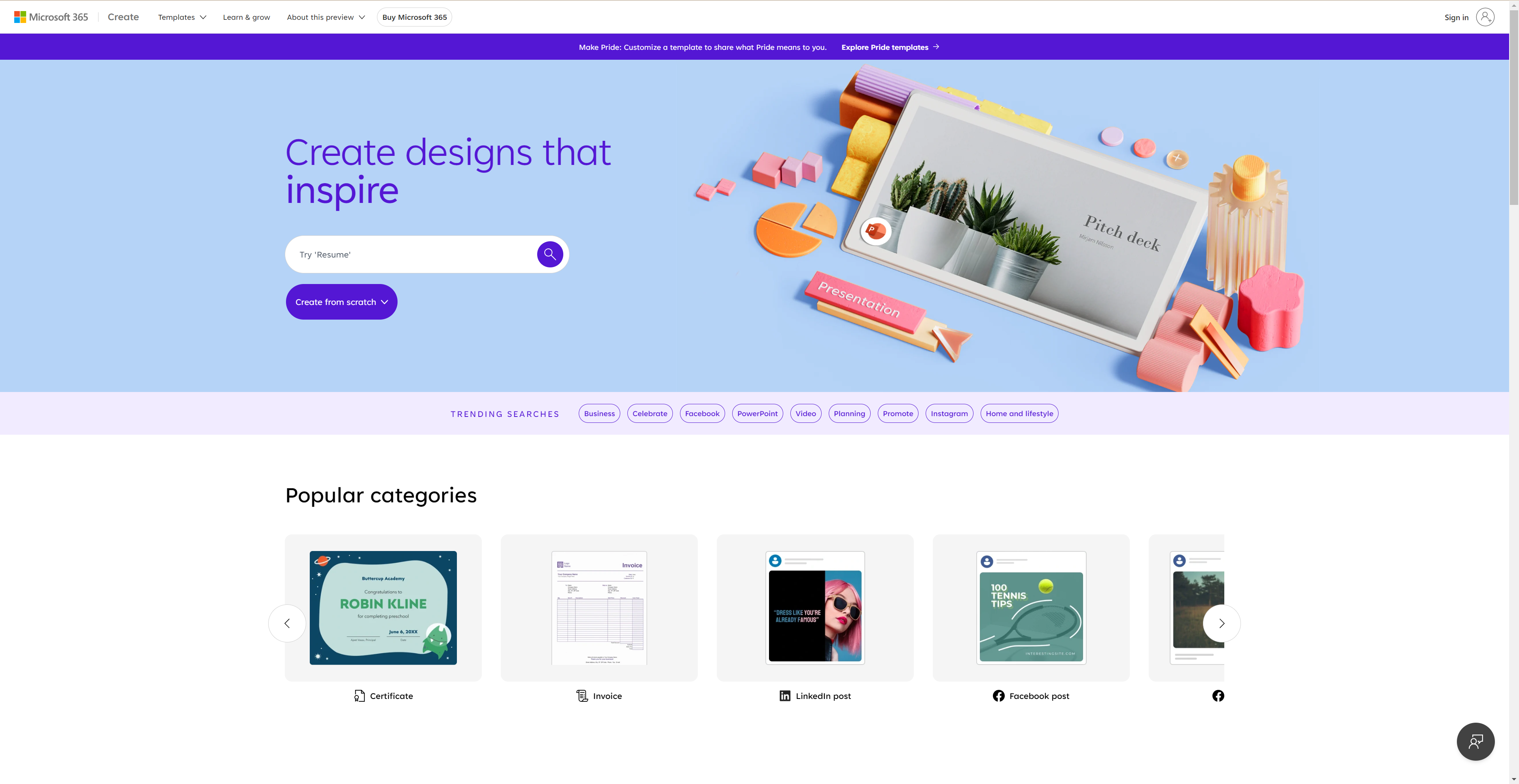
Microsoft Create: The Ultimate Creator Launchpad
Microsoft has also launched a new website, called Microsoft Create, designed to help creators get started with creating videos, graphic designs, documents, presentations, and more. It brings together Microsoft apps, including Designer, Clipchamp, PowerPoint, Word, and more, providing a space for creators to find inspiration and improve their skills.
With MS Create you can find inspiration in the templates and then let the AI take over to create style and content variations for your brand. When you are done you can download your media or share it directly on your channel, making it a powerful way for non-designers to start creating and sharing.
In the preview, you will find a growing selection of templates for MS Designer to create social media posts, presentations, resumes, social media stories, certificates, and invoices. Currently the platform has templates for Designer, Clipchamp, Powerpoint, Excel, Word and Forms.
Image Creator from Microsoft Bing: Create Images That Don't Yet Exist
Another exciting tool is the Image Creator from Microsoft Bing, which uses the same DALL∙E2 powered image-generator technology as the Microsoft Designer app. With Image Creator, you can create images that don't yet exist simply by using text to describe your desired composition, limited only by your imagination and creativity. This feature is very similar to the DALLE image generator that helped make OpenAI a leader in the industry.
New Tools in Microsoft Edge: Save Money and Time
Microsoft Edge has also introduced new tools to help you save time and money. The built-in shopping features on Edge help customers save an average of $400 a year according to Microsoft. The new Shopping in the Microsoft Edge sidebar provides a personalized shopping hub with information like recent purchases, package tracking, recently viewed items, and open shopping carts. Additionally, it has a feature to check coupons that the app can apply at checkout without coupon hunting.
Microsoft continues to innovate and provide tools that help us express ourselves, unlock our creativity, and make our lives easier. These new tools are a testament to Microsoft's commitment to harnessing the power of emerging AI technology to support us in this new world. I can't wait to see what you create with these tools!