OpenAI has introduced new features to give users more control over their data in ChatGPT. Users can now disable chat history, which means that these conversations will not be used for training and improving the AI models, nor will they appear in the history sidebar. This option can be easily found in the ChatGPT's settings and can be changed at any time. Conversations are retained for 30 days when chat history is disabled, and they are reviewed only when necessary, such as for monitoring for abuse, before being permanently.
.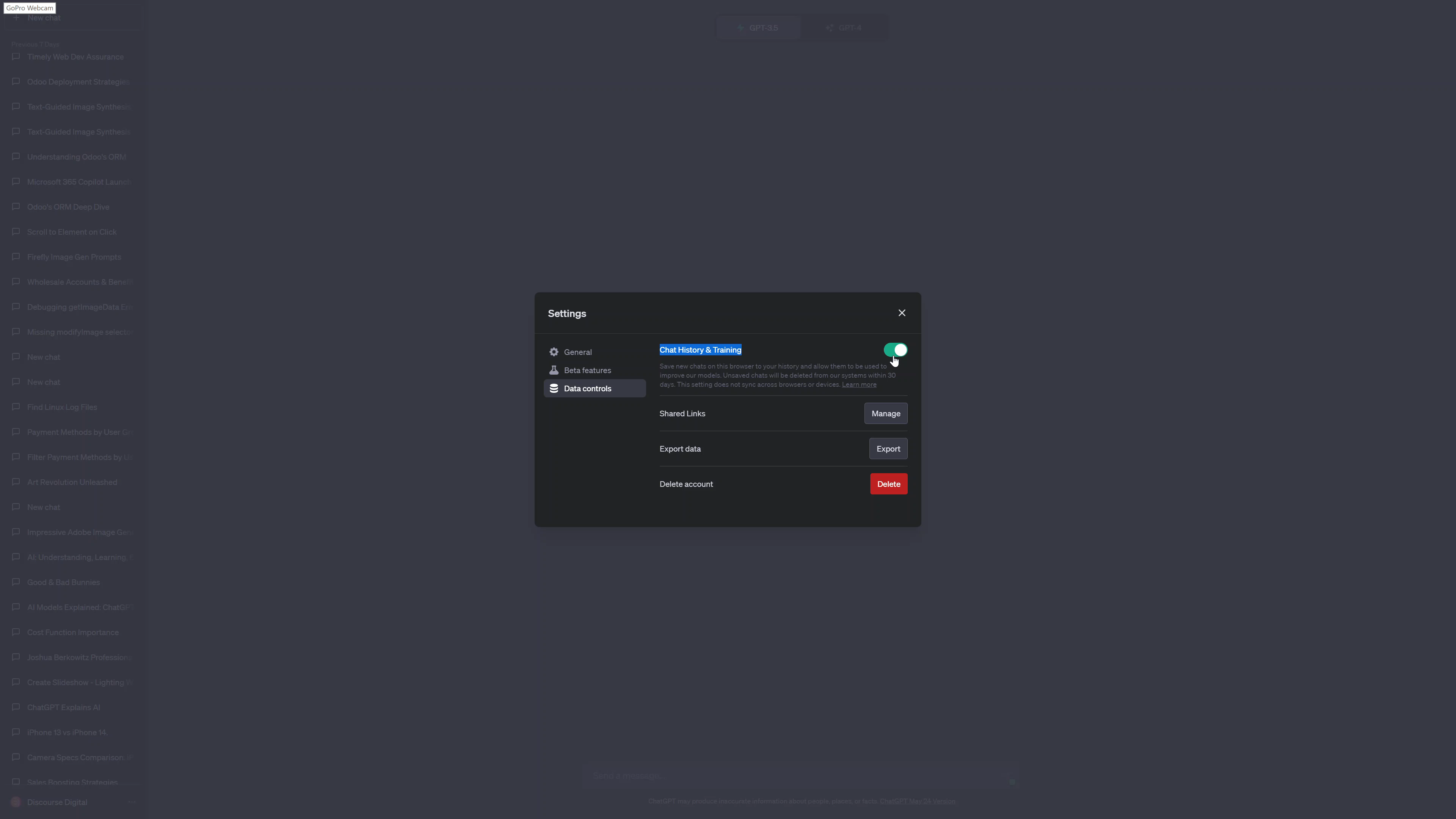
OpenAI is also developing a ChatGPT Business subscription designed for professionals and enterprises who require greater data control. This service will adhere to OpenAI's API data usage policies, meaning that end users' data will not be used for training models by default. The launch of ChatGPT Business is planned for the coming months.
In addition, a new Export option has been added to the settings, simplifying the process of exporting your ChatGPT data. This feature allows users to understand what information ChatGPT stores. Upon choosing this option, users will receive an email with a file containing their conversations and all other relevant data.
From the OpenAI Blog